Nowadays, rushing to finish an unexpected school project or even a simple assignment can be really stressful, not only for the students but for their parents as well. Imagine the children staying up late at night just to research, write, and put together a book report, biography, movie review, poster or collage, and other projects.
But what is most distressing is when they suddenly realize they won’t be able to submit the project or assignment and all these hard work would amount to nothing simply because of last-minute printing problems with their low-quality printer.
Their next best option is to look for a 24-hour computer shop or Internet café late at night or in the wee hours of the morning and pray they have a working printer, regardless of the quality of printouts.
Thankfully, parents and their kids can avoid some of these last-minute stressful situations by simply having an HP DeskJet 3635 Ink Advantage All-in-One Printer right at home.
The printer is truly dependable when it comes to helping produce school assignments or projects and, for home offices, even presentation-quality documents with its wireless print, scan and copy functions which everyone can maximize with readily-accessible and user-friendly displays, to save time.
Printing a lengthy book report or biography at the last minute is a breeze with the HP DeskJet 3635 Ink Advantage since it can print up to 20 pages per minute (16 for colored printing). Coming up with eye-catching images and visuals for the kid’s poster layout or dad’s project proposal is never a problem with colored print outs of up to 4800 x 1200 optimized dpi color.
The Ink Advantage’s mobile printing through wireless direct and local Wi-Fi connectivity also allows the family to do multitasking work, such as household chores, while printing school assignments and projects, or even work-related documents.
Mobile printing to the Ink Advantage can be made from most smartphones, tablets and PC using Android, iOS, Blackberry, Symbian, Windows 8 and Windows RT operating systems. This is especially ideal for those who suddenly need to quickly print something while also preparing to rush to the school or office.
Truly, with the wireless print, scan and copy functions of the HP DeskJet 3635 Ink Advantage All-in-One Printer and its reliable and high-quality print, the family can enjoy more time and won’t have to worry about the hassles of last-minute printing.






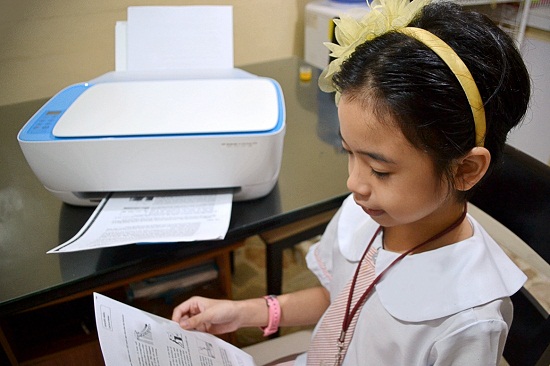




Wow wireless printing is awesome!
We’ve been using this brand for ages and its very sturdy. We still have our laser printer around. But now, we also have HP wireless 3-in-1 printer and its so cool 🙂
I want one!
This is a nice printer. I have tried using this and it is indeed very user-friendly. Pretty cool.
I need one! Hahaha
maybe I’m a bit primeval but our last wireless printer was so hard for me to get to work haha
I’m impressed that this printer can be connected to a mobile phone. High tech na talaga 🙂
I’ll say it again, I can’t get over how convenient the wireless printing function is!
Printer with scan and photocopy features is great and greatest pa if through wireless connection. Galing Talaga ng technology, no?
We have an HP printer but haven’t used its wireless technology for printing
HP Printer is a must-have for all mommies with kids. It will help them to print their assignments and projects. Less-hassle pa.
What a versatile product, exactly what we parents need at home for our kids’ school projects! — Maria Teresa Figuerres
How Mommy Lanie around how much po sya? 🙂
I really like the fact that you can print from your phone! Nice product to have!
I love HP printers. They are innovative and user friendly…
This review is very helpful as I’m going to retire our old HP deskjet printer. I’m also looking at replacing it with an HP and one that’s wifi with scan function so this is just perfect. Do you know how much?
I love this printer! It really is ideal and has everything you could possibly need from printing to scanning and mobile printing! We don’t worry about printing last minute projects and assignments. I like their draft printing feature.
I need a printer for my home office! This looks like a good option for us. So glad you posted about it!