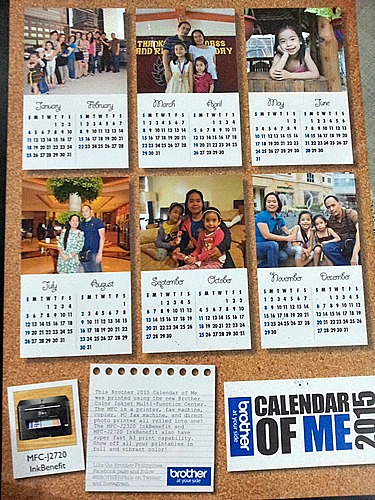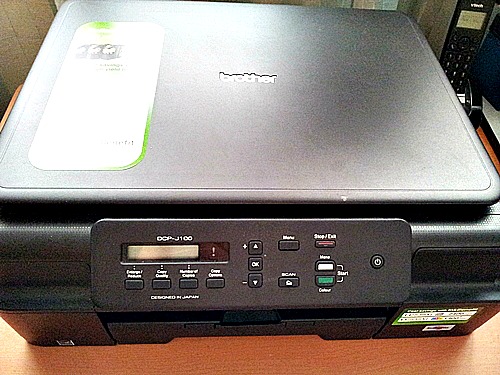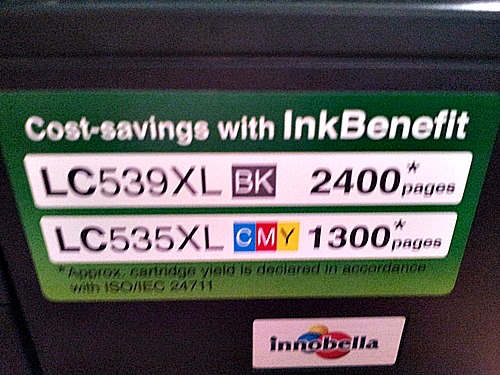Just recently, I received a tiny package from Brother and it was a prize from a promo they published before for a personalized printer calendar. It was so nice I thought I’d blog about it as we also use a Brother Printer at home. The photos I submitted were actually not my favorites as I was hurrying up to join the promo. But the finished output still looked great.
As printed on the calendar:
This Brother 2015 Calendar of Me was printed using the new Brother color Inkjet Multi-Function Center. The MFC is a printer, fax machine, copier, PC fax machine, and direct photoprinter all rolled into one! The MFC-J2320 InkBenefit and MFC-J2720 InkBenefit also have super fast A3 print capability.
Like the Brother Philippines Facebook page and follow @BROTHERPhils on Twitter and Instagram.
Our previous printer is of another brand. To save on the ink, we decided to get a refillable ink system installed on it but found out that it wasn’t the wisest thing to do. The problem with a refillable ink is that, since it is installed outside the printer itself, it tends to get dirty and most of the times, it gets clogged. I don’t think any kind of maintenance will help since the chance of drying out the ink is always there, because the system is exposed.
With the one we use right now, Brother DCP-J100 Ink Benefit, it’s a 3-in-one. We got this from SM Stationery and it prints-scans-copies so it’s very useful for home use for my daughter’s projects, our occasional event print-outs and sometimes we print our photos too. What I love on this printer is the ink refill system. Each color cartridges are separated from each other, meaning, when one color is maxed-out, you just need to replace that color and wait for the other colors to be consumed. Yield as per what you see on the photo below is, for black 2400 pages, and for colored prints, you get 1,300 pages.
This printer requires low maintenance and the bond-papers of different sizes can easily be stacked on its internal storage. When paper gets stuck, it’s not hard to open and remove the paper inside. The scanner and the copier features are also easy to use. You can just look at the buttons at front and you’ll know what to do.
To save on our ink, we usually choose the Economy option when we print. But as from the calendar we received, the vivid colors will work perfect when we print our family photos taken from special occasions and family travels.
Disclaimer : I wasn’t paid or contacted by BROTHER and I wrote this blog as a token of appreciation for their good product and the personalized calendar.